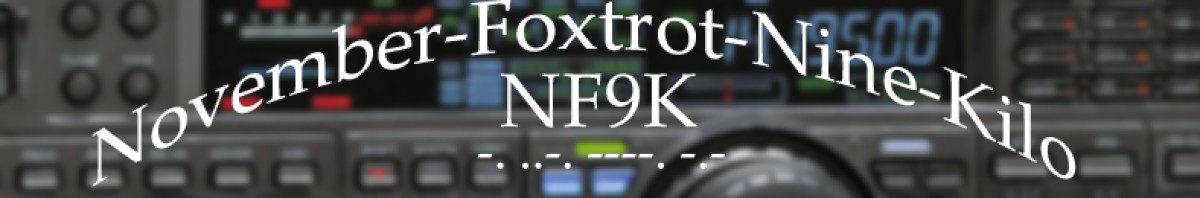So after a lot of consideration and some collaboration with Bob (W2CYK) regarding c-Bridge integration into the RFinder application, I decided to pull the trigger and get one of the android/radio devices. The M1DU is a ruggedized Android 6 Phone plus a 77UHF FM/DMR Transceiver.
After playing around with it for a few hours and figuring out how it worked, I decided to take the plunge and pull the SIM from my Samsung Galaxy S7 and put it in the M1DU and begin the process of converting it to my daily carry device.
As with any Android device, while the base OS is the same, the interfaces, etc., are a bit different and it’s taken some getting used to moving from my trusty S7.
I have to admit, being able to pull up and application that knows where you are, choose a repeater and hit a button and you’re ready to TX, it very nice. However, along with that model comes a paradigm shift. Gone are the ideas of zones, channels, scan lists, etc. Basically you have a single channel that can be programmed with a couple of touches. It’s taken me a bit to get used to, but once I’ve adjusted the way i think, the idea has merit. I do think there is room there for “presets” which would be tied to the 16-position channel selector on top. Additionally, I’d like to see some sort of scan, although Bob said currently, it’s just too slow, which while disappointing, I’ve seen similar in other radios.
I also think there needs to be a one button talk around option. The good thing is that in my discussions with Bob, he’s open to development ideas and acknowledges that he’s new to DMR. However, for being new to DMR, he has a good handle on the basics. I will be working with him to automatically pull talkgroup info from c-Bridges and import into the RFinder DB. Right now, Brandmeister enjoys that ability.
At any rate, during my first 24 hours, I made a list of observations that I felt worth noting. Some of these I’ve talked to Bob about and will add those comments as well. So here we go:
- So this one is a biggie. There is no tone at all when you key up the radio. On analog or digital. While a mere convenience on analog, on DMR those tones confirm you’re into the repeater and have a time slot. The good news here is that he’s working with the developers to implement the PTT tones. I’m not sure how much influence that I’ll have here, but I intend to make the suggestion that it’s optional and selectable for both modes. Also, a bonk or DMR failure tone will also need to be implemented.
- As mentioned above, there currently is no scan. Bob was talking about the scanning of frequencies, etc., whereas I was thinking more of a TG scan on a given repeater. I’m not sure what can be worked out here, but we’ll see.
- This is where the paradigm shift takes place. There is no need for zones, channels or code plugs. You select a repeater, analog or DMR, then select the TG you want to be on and hit “Send to Radio” and you’re done. It’s very easy and very intuitive, although it flies in the face of conventional practices. Again, I still see the need for presets, etc. Once we get the c-Bridge integration working, we’ll re-examine this and perhaps re-evaluate.
- So I was not aware, but the RFinder App integrates directly to the internal radio. There is also an app called PTT, that someone just opening the box would gravitate toward. I did. It’s also the only app covered in the documentation which is very basic.
- So far, while using only RFinder, I have not had a situation where PTT locked open, however, I have had at least one occurrence of the radio shutting down, even though the LED indicated that it was active.
- Again, this refers to the PTT app. no need for this in the RFinder app. Also contact info is automatically populated in RFinder vs. PTT.
- PoC = PTT over Cellular and it intended for use in applications like Zello. Although Bob tells me there is currently a bug in it’s implementation. I don’t recall the specifics of the bug, perhaps we didn’t really go into it. I might install Zello just to check it out.
- This button is currently not programmed for use, but that options exists based upon my take-away from my call with Bob.