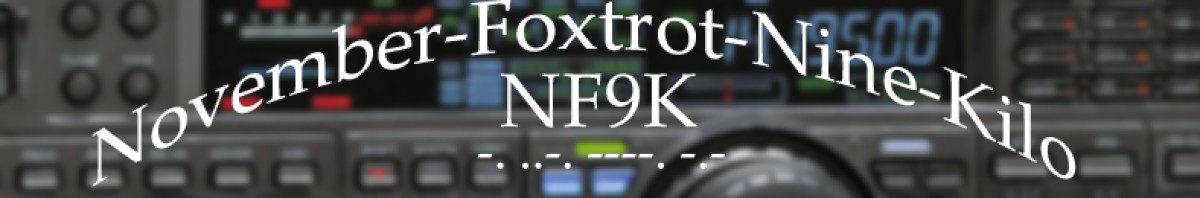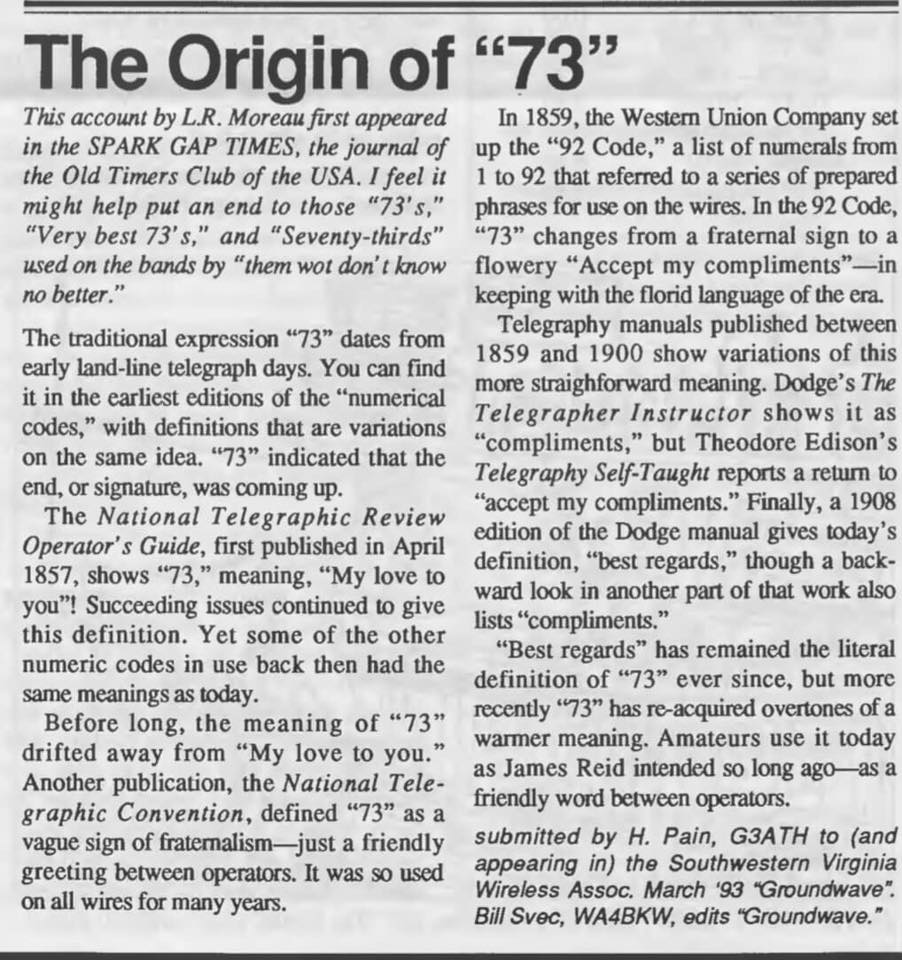So after a lot of consideration and some collaboration with Bob (W2CYK) regarding c-Bridge integration into the RFinder application, I decided to pull the trigger and get one of the android/radio devices. The M1DU is a ruggedized Android 6 Phone plus a 77UHF FM/DMR Transceiver.
After playing around with it for a few hours and figuring out how it worked, I decided to take the plunge and pull the SIM from my Samsung Galaxy S7 and put it in the M1DU and begin the process of converting it to my daily carry device.
As with any Android device, while the base OS is the same, the interfaces, etc., are a bit different and it’s taken some getting used to moving from my trusty S7.
I have to admit, being able to pull up and application that knows where you are, choose a repeater and hit a button and you’re ready to TX, it very nice. However, along with that model comes a paradigm shift. Gone are the ideas of zones, channels, scan lists, etc. Basically you have a single channel that can be programmed with a couple of touches. It’s taken me a bit to get used to, but once I’ve adjusted the way i think, the idea has merit. I do think there is room there for “presets” which would be tied to the 16-position channel selector on top. Additionally, I’d like to see some sort of scan, although Bob said currently, it’s just too slow, which while disappointing, I’ve seen similar in other radios.
I also think there needs to be a one button talk around option. The good thing is that in my discussions with Bob, he’s open to development ideas and acknowledges that he’s new to DMR. However, for being new to DMR, he has a good handle on the basics. I will be working with him to automatically pull talkgroup info from c-Bridges and import into the RFinder DB. Right now, Brandmeister enjoys that ability.
At any rate, during my first 24 hours, I made a list of observations that I felt worth noting. Some of these I’ve talked to Bob about and will add those comments as well. So here we go:
1). No PTT tones? Impossible to tell if you’ve successfully hit the repeater.
- So this one is a biggie. There is no tone at all when you key up the radio. On analog or digital. While a mere convenience on analog, on DMR those tones confirm you’re into the repeater and have a time slot. The good news here is that he’s working with the developers to implement the PTT tones. I’m not sure how much influence that I’ll have here, but I intend to make the suggestion that it’s optional and selectable for both modes. Also, a bonk or DMR failure tone will also need to be implemented.
2). No scan? Nuisance delete?
- As mentioned above, there currently is no scan. Bob was talking about the scanning of frequencies, etc., whereas I was thinking more of a TG scan on a given repeater. I’m not sure what can be worked out here, but we’ll see.
3). Any concept of zones? Or are you just expected to re-program when you move between machines? I realize you can have multiple machines in the one zone you get, but we typically organize the TG’s with one machine per zone.
- This is where the paradigm shift takes place. There is no need for zones, channels or code plugs. You select a repeater, analog or DMR, then select the TG you want to be on and hit “Send to Radio” and you’re done. It’s very easy and very intuitive, although it flies in the face of conventional practices. Again, I still see the need for presets, etc. Once we get the c-Bridge integration working, we’ll re-examine this and perhaps re-evaluate.
4). I’ve had the PTT app crash a few times. Is there any debug or data I can gather/report to fix that?
- So I was not aware, but the RFinder App integrates directly to the internal radio. There is also an app called PTT, that someone just opening the box would gravitate toward. I did. It’s also the only app covered in the documentation which is very basic.
5). I’ve had the radio stick on PTT 2-3 times, which is a bit scary, but the red light wasn’t on, yet I was stuck in transmit. The only way to clear it was to switch channels.
- So far, while using only RFinder, I have not had a situation where PTT locked open, however, I have had at least one occurrence of the radio shutting down, even though the LED indicated that it was active.
6). Can the channels be named or the voice files changed?
- Again, this refers to the PTT app. no need for this in the RFinder app. Also contact info is automatically populated in RFinder vs. PTT.
7). What is the POC button? It is indicated in the manual, but no explanation given.
- PoC = PTT over Cellular and it intended for use in applications like Zello. Although Bob tells me there is currently a bug in it’s implementation. I don’t recall the specifics of the bug, perhaps we didn’t really go into it. I might install Zello just to check it out.
8). Same goes with the button between the power connector and the power button. Can either of those be programmed or used?
- This button is currently not programmed for use, but that options exists based upon my take-away from my call with Bob.
9). I saw in the setup the unit seems to support two SIMs. Is this true? I have a vacation phone that I could consolidate, if that’s the case.
10). In the receive groups what does Ref_Times mean? I typically do not use receive groups, but found yesterday that the radio would not unmute unless I had a receive group with the TG in it.
11). When switching between high/low power the verification prompt always appears, even though you check the no longer prompt box.
We ran out of time for the last three questions. When I get those answers, I will update this post.
Since this list, I’ve made a few additional observations:
12). Bluetooth seems to be a bit flaky. I pair my phone with Ford’s Sync in my 2011 F150. All of my other phones work flawlessly, but the M1DU seems to disconnect randomly. This is still under investigation.
13). In speaking with Bob, the manufacturer assures him Android 7 is an option for this platform. I’m eagerly awaiting that. Perhaps that would have eased my transition from my S7.
One cool thing is the charging jack. It’s very similar to the Mac Lock on the Apple MacBooks. I’m a Mac Guy for the most part and I just upgraded to a new MacBook without the Mag Lock charger. I think that is one of the dumbest moves Apple has made. USB-C is nice, but it’s not nearly as rugged.
Battery life has been great. It has a 6200mAh battery. I’ve run it all day with both the radio and phone and bluetooth on and when I get home I’m usually ~60% of the battery left.
That’s all I have for now. I have the device paired with one of my Android Wear Smart Watches and used it daily. So far so good. Installing other android apps is just like one would expect and thus far, I’ve run into no real nuances beyond the differences in Android 6 and 7 and the button differences.
I’m sure I’ll have more as I continue to work with the unit, but at this point, I like it. There are some things to get used to, but it’s a different piece of gear. The ability to consolidate two device into one, even with the slight increase in size appeals greatly to me.