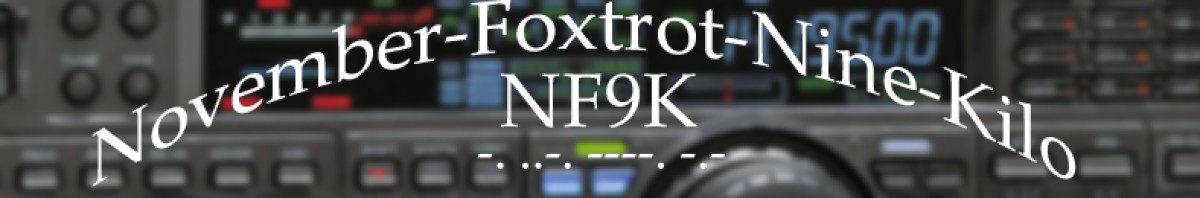SB QST @ ARL $ARLB004
ARLB004 FCC “Paperless” Amateur Radio License Policy Goes into
Effect on February 17
ZCZC AG04
QST de W1AW
ARRL Bulletin 4 ARLB004
From ARRL Headquarters
Newington CT January 29, 2015
To all radio amateurs
SB QST ARL ARLB004
ARLB004 FCC “Paperless” Amateur Radio License Policy Goes into
Effect on February 17
Starting February 17, the FCC no longer will routinely issue paper
license documents to Amateur Radio applicants and licensees. The
Commission has maintained for some time now that the official
Amateur Radio license authorization is the electronic record that
exists in its Universal Licensing System (ULS), although the FCC has
continued to print and mail hard copy licenses. In mid-December the
FCC adopted final procedures to provide access to official
electronic authorizations, as it had proposed in WT Docket 14-161 as
part of its “process reform” initiatives.
Under the new procedures, licensees will access their current
official authorization (“Active” status only) via the ULS License
Manager. The FCC will continue to provide paper license documents to
all licensees who notify the Commission that they prefer to receive
one. Licensees also will be able to print out an official
authorization – as well as an unofficial “reference copy” – from the
ULS License Manager.
“We find this electronic process will improve efficiency by
simplifying access to official authorizations in ULS, shortening the
time period between grant of an application and access to the
official authorization, and reducing regulatory costs,” the FCC
Wireless Telecommunications Bureau (WTB) said. According to the WTB,
the new procedures will save at least $304,000 a year, including the
cost of staff resources.
In comments filed November 5, the ARRL had strongly recommended that
the FCC “give serious consideration to continuing a default
provision for sending an initial paper license document to new
licensees in the Amateur Radio Service, along with detailed, simple
instructions for how to make the elections set forth in the notice
relative to future modified or renewed licenses.”
The FCC said that applicants or licensees who include a valid e-mail
address under “Applicant Information” in the ULS will receive an
official electronic authorization via e-mail. New license applicants
who do not provide a FCC Registration Number at the examination
point will receive a printed license as well as an FRN and a
temporary password to access the Commission Registration System
(CORES).
The ARRL and other Amateur Radio commenters also worried that unless
a license document is printed on distinctive paper stock, its
authenticity could be questioned in such situations as obtaining
vanity call sign license plates. To address this, the FCC said the
watermark “Official Copy” will be printed on each page of an
official authorization that a licensee prints out from the ULS. The
WTB recently stopped using distinctive paper stock to produce hard
copy licenses and has been printing these on “standard, white
recycled paper.” The Bureau noted that the distinctive paper stock
it had used was six times more expensive than the plain recycled
paper it now uses.
The ULS License Manager now includes settings that allow licensees
to notify the WTB that they prefer to receive official
authorizations on paper. Once the final procedures go into effect
designating electronic access as the default, licensees can change
the ULS License Manager setting so that the Bureau will print and
mail a license document. Licensees also may contact FCC Support via
the web at,
http://esupport.fcc.gov/index.htm?job=contact_fcc_support , or via
telephone or mail to request paper licenses.
The FCC rejected as “outside the scope of this proceeding” an ARRL
argument that Section 97.23 of the Amateur Service rules be amended
to replace “licensee mailing address” with other alternatives,
including e-mail, for use in Commission correspondence. The rule,
which requires that any licensee mailing address be in an area where
the licensee has US Postal Service access, has precluded FCC
issuance of location-specific call signs in such areas as Navassa
Island (KP1) and some Pacific islands.
NNNN
/EX