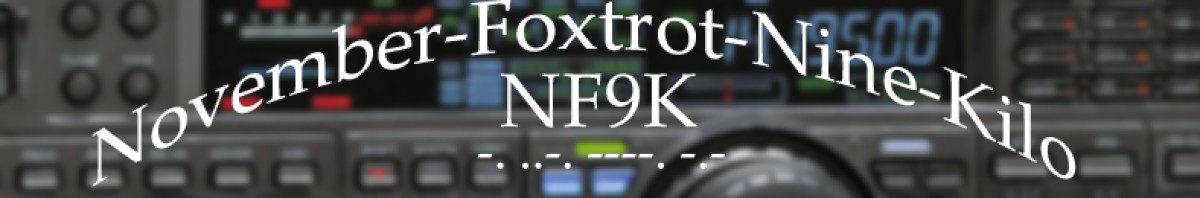As mentioned previously, I have two Motorola DMR Radios. The XPR6550 HT and the XPR4550 Mobile. Here are my thoughts on each:
XPR6550
I have nothing that I dislike about this radio. It is a compact rugged unit that has all the features that one could ask for. If I could ask for anything it would be a larger display, but then one could just say, go buy an XPR7550 (albeit at twice the price!). The unit I have has an IMPRES battery and charger.
I paid ~$60 for my OEM programming cable.
XPR4550
Again, a real rock solid mobile. It is rather larger, though so mounting might be a bit of a challenge. I was able to locate a remote separation kit for it, however. Be careful if you’re shopping for one, because the remote mount comes in two pieces. The head mount and the remote radio face place and a cable kit. If you look carefully you’ll find package deals with both pieces going for about the same price as the single kit. If I had to pick something I didn’t like about the XPR4550, it would be the orange emergency button is on of the regularly programmable function buttons. After nearly 20 years as an LEO, I purposely do not program the orange button on any of my radios, because it has been instilled in my that it is an EMERGENCY button and that’s it. However, there is a button kit out there that will allow you to re-purpose that button for something else. I think the kit cost me less than $10 shipped.
The programming cable ran ~$50.
The only downfall to these radios, is the same that befalls all Motorola radios. The requirement to purchase a CPS license to program them. While you can find copies on the wild internet, these are not legal for use and as of CPS 8.5, they only program narrow band. So if you plan to mix analog repeaters with your DMR channels, you’re stuck at 12.5KHz spacing. You can get an entitlement key to enable 25KHz spacing, but part of that process is verifying that you have a valid MOL account and a valid/current CPS license. At last look the MotoTRBO CPS was $265 for three years of coverage/support. So purchasing the MotoTRBO software will allow you to download CPS updates, firmware updates and get support for a period of three years for the entire line of MotoTRBO gear. When you think about it, that’s less than $8 per month. But when some manufacturers give away their software, that has some appeal.
The Motorola CPS does have a very good copy and paste operation, making it easy to move configuration items between radios. Out of all the radios I’ve played with thus far, the MotoTRBO CPS is superior.
Another Motorola CPS note: Once you write to a radio with say v10.0 of the CPS, all earlier versions can no longer read the radio. This is important to remember when purchasing a used radio online. It’s always good to know what version of CPS is was last programmed with. Of course, with a legal license for CPS, you can just go to the Motorola website and download the needed version. As with anything, the most recent isn’t always the best.