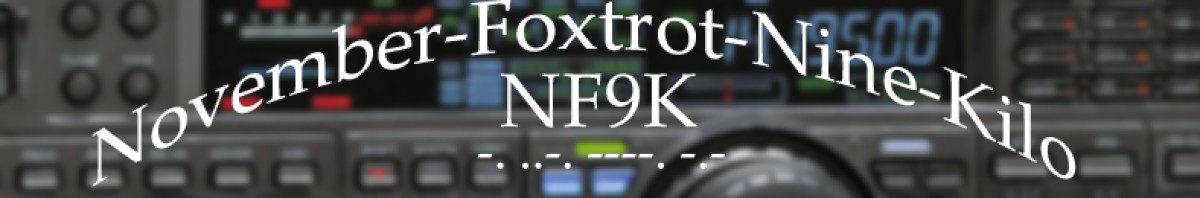Just received a new SL300 display radio today. Here’s my initial thoughts:
Pros:
1). The form factor is really nice. Very thin. It fits nicely in the holster, which is a little bulkier than I expected, but I’ll know more tomorrow after I’ve carried the radio.
2). The active display is nothing short of cool. It’s hidden until it’s on, then it’s hidden again. It’s not as informative as an LCD screen, but there are give and takes for such a small package. And with a little understanding of the icons the display is quite intuitive. More so than I initially expected.
3). The antenna is extremely small. This particular radio uses an active antenna setup that allows for a very small external piece.
4). The buttons are easy to use and after a little playing I find that I can manipulate the functions of the radio quite easily.
Cons:
1). This is the first Motorola radio that doesn’t allow direct cut and past between other code plugs and the the SL300 code plug. This was a major disappointment. Since this is a new radio, I’m hoping we see some firmware upgrades soon to resolve this and some of the other Cons that follow.
2). Digital contacts can only be FOUR characters in length. I’ve seen mention of this on some of the boards, but it is very limiting.
3). No support for anything but alpha and numeric characters in various fields throughout the config. No dashes, etc. So when copying anything into the code plug that contacts a dash or # or anything other than a letter or number, the field is renamed to Channel 1, Channel 2, etc.
4). Channel names can only be 12 characters in length. Any channel that you copy in over that gets renamed as noted above.
5). The channel clear tone evidently ignores the setting in CPS. So any time a channel clears the radio beeps. I find this behavior very annoying. I actually got rid of my Hytera P362 because of this feature. I’m hoping Motorola fixes this soon.
**** UPDATE ***** – The channel clear tone was fixed by upgrading to firmware R1.00.27
6). Inability to cut/paste contacts is a major drag. They paste into the code plug just fine, but rename to 1,2,3,4, etc. There are 124 contacts in Indiana. I’ve tried cutting and pasting from various code plugs generated from the trbolnk.com website. Hopefully this gets fixed soon, but I’m likely going to find myself typing in the contacts at least for Indiana.
7). While not a major, you are limited to 256 contacts with the SL300. I just selected IN and OH on the generator and it wound up being 304, so I had to just drop back to IN. No fix for this and I’ll learn to live with it, but I figured it was worth mentioning. Beats the 32 contact capacity of the Hytera PD362.
So that’s pretty much it. I’m sure I’ll learn more as I continue to play. Any questions, please feel free to ask. I’m happy to share what I’ve learned.