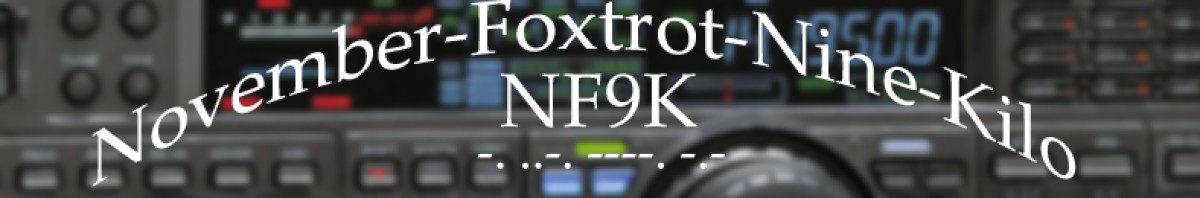As of this evening, my second IRLP node is online. Node #8154 is interfaced to TS1, TG #6395 of my DMR repeater via a Motorola XPR4350. The node is currently connected to IRLP Reflector #9737, connecting it to my other two repeaters as well as those of K3HTK in Noblesville.
Nov 03 2014
NF9K October 2014 Technical Specialist Report
The watchword for October was DMR…. Basically a continuation of my exploration of this up and coming digital mode. I’ve added a couple of new DMR radios to my collection, sold a couple and traded a couple….. All the updates on various models can be found on my website (www.nf9k.net). If you have any questions surrounding a particular radio that I’ve worked with, please reach out and I’ll be happy to answer any questions that I can. I’m also happy to provide a sample code plug to get you started.
The culmination of October was my acquisition of a new XPR8400 DMR repeater. I’m currently exploring a couple of different options for sites around Indianapolis, but for now, it’s running from my QTH along with my 70cm and 33cm analog machines.
Since we have one high-profile DMR machine here in Indy already, it made very little sense to offer the exact same options, so in the spirit of our hobby and experimentation, I’m doing things a little different.
As mentioned last month, DMR offers up two time slots allowing two simultaneous QSO’s at a time. I’m going to leave my second time slot (TS2) connected to the DMR-MARC network, so initially it will be offering the same talkgroups:
Local, TG #2
IN Statewide, TG #3118
Midwest, TG #3169
Randy (WB9VLE), Dave (N9CZV) and I have a vision for a true statewide talkgroup that does not have contention for a time slot like the current setup. With the current setup, anyone talking on Local or Midwest will busy out the time slot and make TS2 unavailable resulting in a, “Bonk” if you try to key up statewide.
As we move forward over the next few weeks/months, we’ll be rolling out our statewide talkgroup on TS2.
My time slot 1 (TS1) will not be network via DMR-MARC and will instead be joined up with my two analog machines as well as those of Ed (K3HTK) in Noblesville via the W9ICE IRLP Reflector #9737. I will be offering a single talkgroup on this time slot:
Metro Indy, TG #6395
Info for my new DMR machine:
441.025+, Color Code 1, with the above listed talkgroups. The IRLP link is not in place yet as I’m waiting on the link radio and the IRLP board, but I expect them this week.
As proof that DMR is growing: On October 29th, 2014 the 10,000th DMR Radio ID was issued to Blane Wilson (K3LYE) of Jacksonville, FL.
I also received an email from a Ham in Richmond, IN (Howard, W6IDS), who is getting into experimenting with the Broadband HamNet solution. Ed (K3HTK) and I have worked with the Broadband Hamnet stuff and continue to play around as time permits. We’re currently listed as the Broadband Hamnet Elmers for Indiana. Howard’s questions were around how to flash his router with the new image as well as a primer in how the network routing functioned.
Lots of stuff going on and it’s been a lot of fun so far!
Oct 30 2014
NF9K DMR Repeater Talkgroup Plan
Time Slot #1
TG #6395 – Metro Indy
Time Slot #1 will not be networked via DMR-MARC but will instead be linked via IRLP to the W9ICE Reflector #9737 linking this Talkgroup to the NF9K 70cm and 33cm analog repeaters on the N/W side of Indianapolis as well as the K3HTK 70cm and 33cm analog repeaters in Noblesvillle.
Time Slot #2
TG #2 – Local (Soon to be statewide via WB9VLE Master in Ft. Wayne)
Time slot #2 will be networked via DMR-MARC.
This plan will give a different offering to the DMR enthusiasts in the Indianapolis Metro area. We already have one high profile DMR repeater (W9AMT) so it makes little sense to put up another one that carries exactly the same traffic. That is the beauty of our hobby. Technology is technology, but how you use it is what matters.
Pick any two chefs from The Food Network, give them the same ingredients and you’ll get two different plates, both equally tasty.
Please keep in mind that this is still in the planning stage and subject to change.
Oct 29 2014
Motorola & Hytera Contacts
I have personally dealt with both of these individuals and they provide outstanding pricing and customer service. There is nothing in this endorsement for me, beyond steering fellow amateurs onto a positive purchasing experience.
Motorola
Ken Bryant, President/CEO TwoWayDigitalRadio.Com 101 South Main Street Suite 8-350 Hiawassee, GA 30546 706-896-0000 ken@twowaydigitalradio.com www.twowaydigitalradio.com
Hytera
Terry Gillard – NX7R Hytera DMR Authorized Dealer hytera.nv@gmail.com Mobile- 702 491-3378
Oct 21 2014
DMR Repeater Update
The repeater is up and running on the bench running at low power into a dummy load. It is currently peered with Randy Fisher’s 443.100 machine in Ft. Wayne to take part in their initiatives for a state-wide system.
I’m hoping to get the external antenna up at the QTH this weekend. The antenna and mount should be here this week. There is also the possibility that the machine may move to a much higher profile site, but that is still developing.
I’ve programmed up my SL7550 for it and while I’m home, I will be monitoring the various talk groups via my machine. So far, so good. It’s humming along.
Oct 20 2014
New DMR Radios
I’m the happy owner of the following Motorola DMR Radios:
- XPR7550
- SL7550
As I get some time, I will post a “review” thread on each. Right now I have the XRP7550 programmed up for the DMR-MARC repeater (W9AMT) and the SL7550 is programmed up for both the W9AMT machine and my machine running on the bench. As I continue to work out the details I will be updating code plus appropriately.
Oct 19 2014
New DMR Repeater
I will be receiving a Motorola XPR8400 this week. It’ll spend some time on the bench, but as soon as I can get an antenna up and duplexers tuned, I’ll be putting it on the air. Right now, my network affiliation is up in the air, as I’m not sure if I’m going to hop on board the DMR-MARC network since we already have another high profile repeater there. I’ve been looking at the DCI network.
I will update this post as I make progress. I intend to get the repeater up and running and joined to the network, but will likely run it from the bench into a dummy load for a few days while I work out any bugs.
Frequency coordination is also pending and subject to change. See the repeater info page for details.
Oct 17 2014
Kirisun DP770
As part of my exploration of DMR and my quest to play with as many radios as possible, I picked up the Kirisun DP770 from ebay. Overall the radio has a solid feel. The CPS is freely available, but be careful as the manufacturers website only has 1.5x posted, yet other hobby sites have 1.8x. I had issues initially with the 1.5x which were resolved by the 1.8x. Just odd that the manufacturers website had an old version.
The display was nice, but I noticed that when scanning, the radio would lock onto an active talk group, but the radio would not display the unit ID. It displayed fine when not scanning, so I’m guessing this was a firmware bug of some sort.
One cool feature is that the entire configuration can be exported to an XML file and you can freely edit it, and then import it back in. This makes it nice for making bulk changes such as adding a large number of contacts and or zones/channels. But, as when editing any XML file, BE CAREFUL. One comma in the wrong place, and the import will fail. So using proper caution, this is a good avenue for configuration.
The DP770 uses the same programming cable as the Motorola XPR6550. Since the seller failed to ship my radio with the cable, that was a major plus, as I already had the cable on-hand.
Ultimately I returned this radio to the seller. Since they were having issues providing all of the items that were included with the auction and the radio ID display behavior while scanning that I noted above, I just didn’t care to keep the radio. Additionally, as I understand it, Kirisun has been purchased by another company, so at this point, it’s a real unknown as to what the future both for the radio as well as development/support.
Oct 13 2014
Hytera DMR Radio Reviews
I have three Hytera DMR radios. The MD782G Mobile, PD782G HT and the PD362 micro-HT.
MD782G
This is a nice mobile. Unlike the XPR4550 is has a color LCD screen, affording you a little more information in an easier to read format. Beyond that, the radio is very similar to the XPR4550 in form factor and feature set. I plan to make this my primary mobile in my vehicle and put the XPR4550 with it’s separation kit in the XYL’s car. There is also a remote separation kit for the MD782G, but it runs ~$300. I’m not sure why it’s so expensive. I plan to investigate at some point.
One slightly annoying think is that the Hytera’s all display an “End of Call” notification when the repeater closes squelch. Even though you don’t hear the squelch close, it’s the best way that I can explain it. On your traditional analog amateur repeater, we’re used to hearing the courtesy tone followed by a short squelch tail. Imagine that at the end of the squelch tail the radio would display “End of Call.” It also beeps when ending the call, but I was able to find a software setting to turn that tone off, which makes this notification significantly more tolerable.
The programming cable for this radio ran me ~$50, but I think I could have bought it for a little less, maybe $35ish. YMMV.
PD782G
This is basically the portable version of the MD782G. Very similar to program and very similar in feature set and operation. Right now this is my primary DMR carry HT.
Like the MD782G, the programming cable for the PD782G ran me around $20.
PD362 – Currently For Sale! ($275 + FedEx shipping for radio, programming cable, CPS, charger and holster)
This is the micro-HT. It is slightly bigger than your average cell phone. Very nice little package. However, smaller package in this case equals less features. The shortcomings as I see them:
- Only two RX Group Lists. So even if you’re not scanning you’re pseudo scanning because the channel you’re on will receive any talkgroup that is in the RX Group List. In the other radios, you’re allowed multiple RX Group Lists, allowing you to place each talkgroup in it’s own list and assign that to a given channel. Thus if you’re not scanning and are sitting on that one talkgroup, you’re going to only receive that one talkgroup. I don’t know if this is a hardware limitation or a firmware limit and if anything can be done about it.
- The end of call tone cannot be turned off. You can work around this by turning all tones off, but then you lose keypad, talk permit and all other tones. I’ve done this in hopes that they will develop a firmware update to allow more selective control of the tones.
- No nuisance delete option when scanning.
- For some reason this radio used a special CPS as opposed to the MD782G and the PD782G which use the same CPS. It is somewhat limited and does not allow the import of contacts like the previous two radios.
Those are my two biggest complaints with the radio. Beyond that, I love the form factor. The belt clip could be improved to have a spring loaded clip vs. a molded one.
The programming cable in included with the radio. So once you locate the CPS, you’re ready to go.
Hytera CPS and Firmware are freely available from dealers as I understand it. But you have to find a dealer willing to give it to you. You cannot download it form their website without becoming a partner and the qualification for partner requires credit applications, minimum purchases, etc. Not something the average Ham is going to mess with. As with Motorola the CPS can be found in the wild as well as the Firmware upgrades, but it does take a bit of searching.
One cool feature is the ability to import a Excel contact list into the software. There are some nuances to preparing the contact list, but once you do it, it does make it easy. I have a spreadsheet used to prepare the contacts I pull from the N6DVA website. One important note: In you want to import 50 contacts, then your exported spreadsheet must also contain 50 contacts. Otherwise it just won’t work. And no error message is generated to tell you why. I wrestled with this for a couple of days before getting it all figured out.
While the Hytera CPS does all some copy and paste operations, it’s not nearly as nice as the MotoTRBO software.
Oct 13 2014
Motorola DMR Radio Reviews
As mentioned previously, I have two Motorola DMR Radios. The XPR6550 HT and the XPR4550 Mobile. Here are my thoughts on each:
XPR6550
I have nothing that I dislike about this radio. It is a compact rugged unit that has all the features that one could ask for. If I could ask for anything it would be a larger display, but then one could just say, go buy an XPR7550 (albeit at twice the price!). The unit I have has an IMPRES battery and charger.
I paid ~$60 for my OEM programming cable.
XPR4550
Again, a real rock solid mobile. It is rather larger, though so mounting might be a bit of a challenge. I was able to locate a remote separation kit for it, however. Be careful if you’re shopping for one, because the remote mount comes in two pieces. The head mount and the remote radio face place and a cable kit. If you look carefully you’ll find package deals with both pieces going for about the same price as the single kit. If I had to pick something I didn’t like about the XPR4550, it would be the orange emergency button is on of the regularly programmable function buttons. After nearly 20 years as an LEO, I purposely do not program the orange button on any of my radios, because it has been instilled in my that it is an EMERGENCY button and that’s it. However, there is a button kit out there that will allow you to re-purpose that button for something else. I think the kit cost me less than $10 shipped.
The programming cable ran ~$50.
The only downfall to these radios, is the same that befalls all Motorola radios. The requirement to purchase a CPS license to program them. While you can find copies on the wild internet, these are not legal for use and as of CPS 8.5, they only program narrow band. So if you plan to mix analog repeaters with your DMR channels, you’re stuck at 12.5KHz spacing. You can get an entitlement key to enable 25KHz spacing, but part of that process is verifying that you have a valid MOL account and a valid/current CPS license. At last look the MotoTRBO CPS was $265 for three years of coverage/support. So purchasing the MotoTRBO software will allow you to download CPS updates, firmware updates and get support for a period of three years for the entire line of MotoTRBO gear. When you think about it, that’s less than $8 per month. But when some manufacturers give away their software, that has some appeal.
The Motorola CPS does have a very good copy and paste operation, making it easy to move configuration items between radios. Out of all the radios I’ve played with thus far, the MotoTRBO CPS is superior.
Another Motorola CPS note: Once you write to a radio with say v10.0 of the CPS, all earlier versions can no longer read the radio. This is important to remember when purchasing a used radio online. It’s always good to know what version of CPS is was last programmed with. Of course, with a legal license for CPS, you can just go to the Motorola website and download the needed version. As with anything, the most recent isn’t always the best.