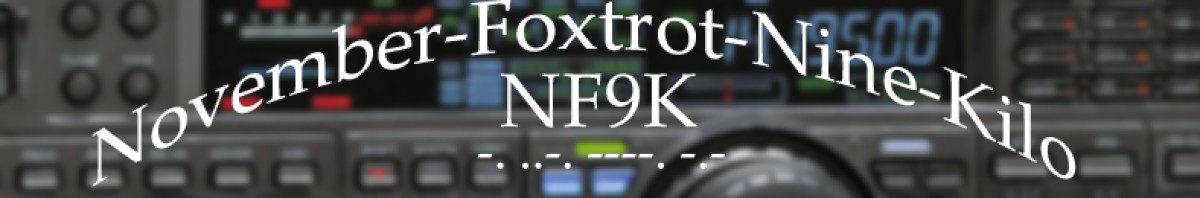By now, everyone has heard of the hacked Tytera firmware, but application of it was tricky at best. Recently I discovered a script that when run from a Raspberry Pi, makes the process painless.
The script was written by WH6AV. I ran mine on an original Pi 2, because that’s what I had handy. The compile process would likely have been faster on a newer model, but was still not too bad.
I actually ran it on a Pi that previously ran Asterisk using the RasPBX image, so no special requirements. I also ran it as root, since it runs through apt-get update/upgrade and running as root just made it easier.
Login via SSH and run following command:
sudo apt-get install git -y
Wait for installation of GIT to complete. You will be back at CLI, command line interface prompt. Type the following:
sudo git clone http://github.com/wh6av/md380-radio
Wait for cloning to complete. You will be back at CLI. Type the following to change into md380-radio directory:
cd md380-radio
To execute program, type the following at CLI:
sudo ./md380-update
Just walk through the options. You may skip those that reference the MMDVM. To do the initial flash, you need to put the MD-380 in DFU mode, which is done by pressing the PTT and Top Side Button together and then turning on the radio. The LED will flash red/green if you are successful.
One interesting feature of the new firmware is that contacts are stored in a users.csv file on the radio’s file system. So I plan to keep the Pi around to update the radio from time to time.
Inside the MD380Tools menu option, you’ll find options for changing your Subscriber ID (think DMR-MARC ID), which could be handy if you need to let someone else use your radio and do not have the CPS/cable handy.
Please let me know if you discover any cool features as I’ve just begun to play myself.